MS Office has some annoying macro security features which you may want to switch off.
Otherwise you receive a Security warning each time you start Datagraph-med.
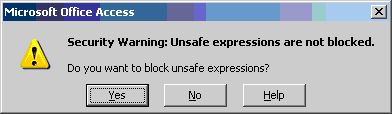
You will have to click 'No' and then 'Open' to start Datagraph-med each time.
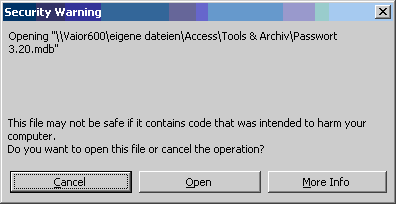
(the following example is for MS Office Version 2003 and may look different in newer Office versions)
If you have Office Professional you can switch off this by starting MS Access directly and then going to 'Tools-->Macro-->Security'
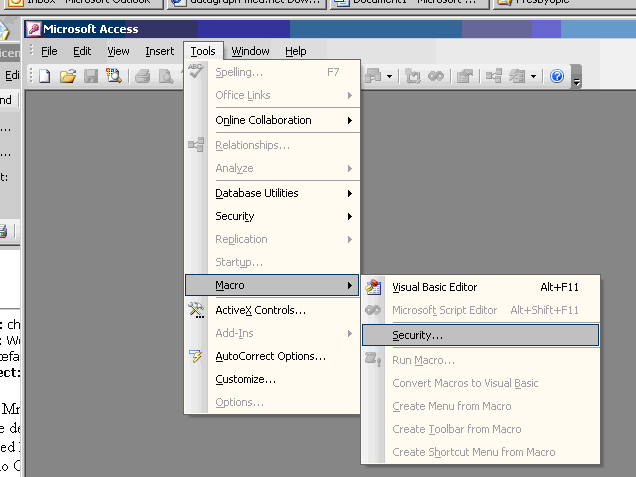
Change Security Level to 'Low' and click OK.
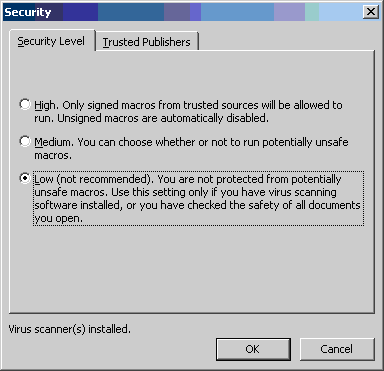
Close Access and start Datagraph-med. You should not see the security warning any more.
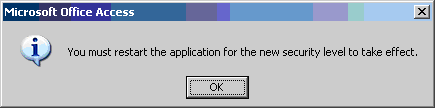
Note: The MS Access Runtime version may not allow to switch off the security warning. You may consider upgrading your MS Office version to MS Office Prof.