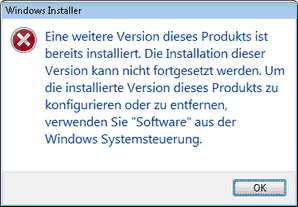Go to www.datagraph-med.com and download the latest installation files which fit your local MS Office version.
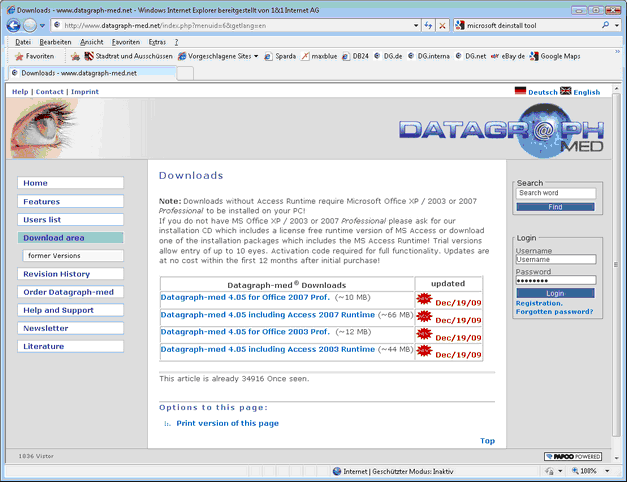
If the MS Internet Explorer settings block the download click on the yellow bar on top of the window.
![]()
select the 'download file' option
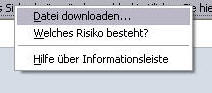
select 'run' (or 'save') on the next security warning.
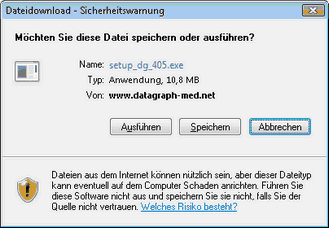
now the download should begin
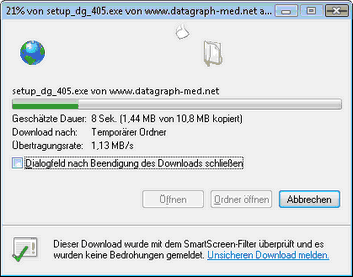
Select 'run' on the next security warning.
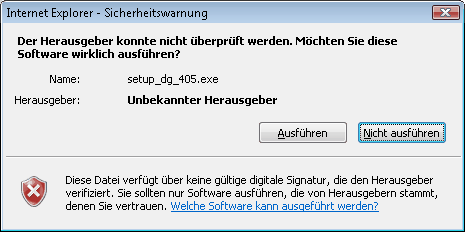
click 'setup' and start the actual installation by clicking 'Next'.
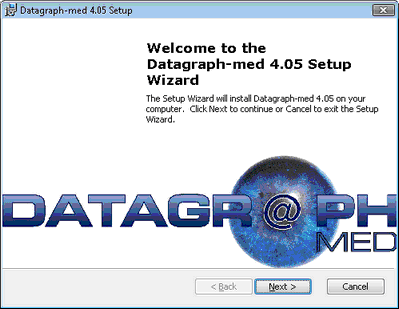
Proceed as described in Installation from CD.
If you receive the following message about a already installed versions of DG please go to: Uninstall former versions