Below an example of treatment data which should be entered on the 'surgery' tab.
The refraction group should be selected according to what actually has been treated. Example: A patient with myopic astigmatism who got only a spherical treatment should be put into the spherical myopia group.
Laser settings of sph, cyl and axis are mandatory for nomogram calculations and should always be entered. It is important to be consistent in what actually is entered as 'laser settings'. It should be either what the laser actually ablated after modifying sph and cyl by an internal nomogram OR simply the numbers you entered into the laser. In this case you should enter the name of the laser nomogram as well and remember to filter on different nomograms when using the nomogram function of Datagraph-med. Don't mix data of patients which have been treated with different nomograms!
The Surgery type (PRK, LASIK etc.) can be selected from the drop down list and will change the layout in this area. You may define own surgery type groups under default settings. If you intend to upload data to the ESCRS EUREQUO online Database please see EUREQUO Export for details and restrictions about possible Surgery type categories.
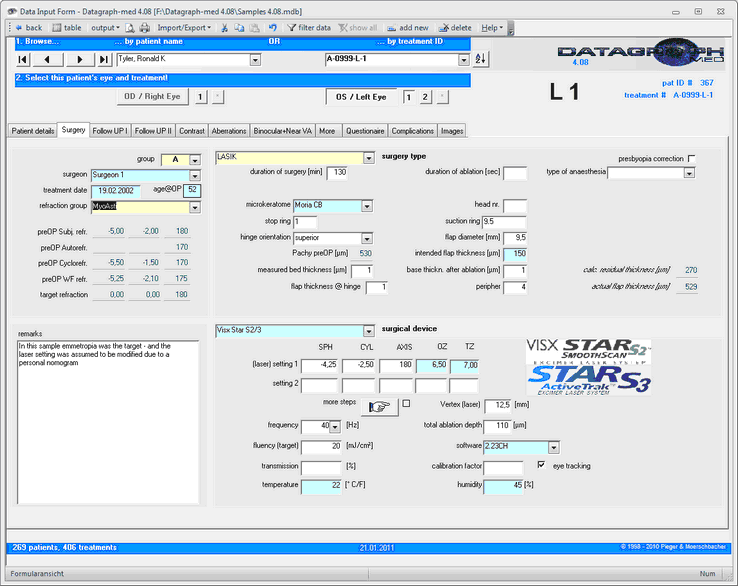
Optical Zone size (OZ) and Transition Zone size (TZ), Surgeons name, Microkeratome type and flap parameters are optional. Fields with blue background are available filters when analyzing your data.