You can set some preset values for the data entry form. For example if you use always the same repetition rate for your laser you could enter that value as default value of the field 'repetition rate'. Usually Fields like 'surgeon', 'Microkeratome'; 'software version' etc. do not change from patient to patient and you can save time wile entering data.
In any case you should make your preferred 'surgical device' (=type of laser) a default.
Below an example of useful default settings on the surgery tab.
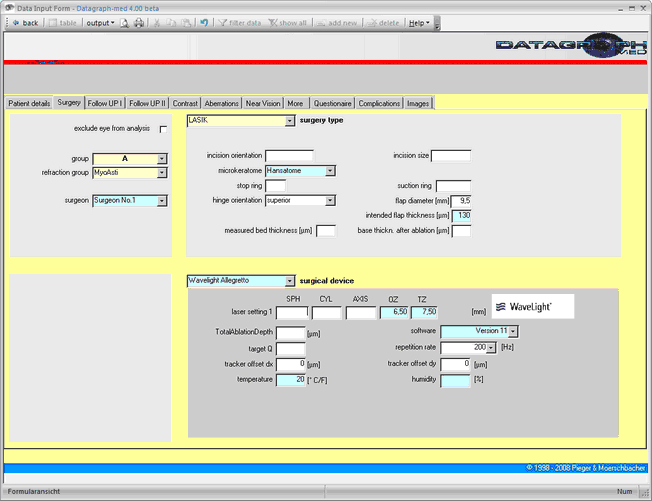
Field labels on the Questionnaire and Complications tab can be edited as well.
After you made these settings click on 'back' on the top left of the yellow form - this will bring you back to the main menu. From there you reach the actual data entry screen by clicking on 'Treatment and Follow Up Data (Button # 3)